
The Digital Video Recorder or CCTV DVR is an industry specific product, central to any CCTV system and essentially does two jobs. Firstly, it arranges the camera footage on screen for you. Secondly, it stores images from the cameras and in some cases the DVR has a third function whereby it allows you to remotely access your CCTV system via the internet or a local network. This CCTV DVR buyers guide explains what you should look at when comparing different recorders on the market and explains what some of the key functions do.
We have a range of DVRs which allow simple operation whilst at the same time offering high levels of functionality to those who require superb quality CCTV recording capabilities without all the complicated and confusing feature selections.
All DVRs store their footage on a built in SATA hard drive. SATA stands for Serial Advanced Technology Attachment and is the method by which the hard drive connects to the DVR. Hard drives are sold separately to the DVR because different people want to store their footage for different lengths of time. Hard drives start at around 80GB and go up to 2,000GB or 2TB. The longer you want to store your information for, the larger the drive you need.
Recording Modes - All our DVRs can be set to record in a number of ways
Continuous. You hit record, it records. And keeps on recording until you tell it to stop. When the hard drive fills up it goes back to the start and records over the earliest footage on a rolling basis.
Motion sensing. A feature whereby the DVR looks at the picture coming in from the camera. If nothing has changed then it doesn`t record. If it sees movement then it says I`ll save the footage from just before the movement and also keep recording for the next few seconds (you determine how long).
Alarm triggered. The DVR starts recording when triggered by an external sensor such as a PIR (passive infra-red) motion sensor or magnetic contact "reed switch".
Programmable. Here you can decide which camera is recording by any of the available methods during the day.
Maximum recording resolution - Make sure your DVR records at D1 resolution. There's no point in producing top quality images if the DVR is only going to record them at a low quality. There are 3 industry standard recording resolutions:
D1 is best quality and comprises a frame size of 704 x 576 pixels.
Half D1, also known as "Field" comprises a frame size of 704 x 288 pixels.
CIF is the lowest quality used and comprises a frame size of 352 x 288 pixels.
Networking a CCTV system - seeing the cameras on a computer or mobile phone.
Plugging a network enabled DVR into the back of your broadband router allows you to remotely access to your CCTV system when away from home or the workplace. You can also access recorded home CCTV footage remotely, change settings on your DVR and take still or video copies from current or recorded footage. You can even get our DVR`s to email you images if they detect motion or are alarm triggered via a PIR detector.
Duplex, Triplex, Pentaplex, Hexaplex - How many jobs a DVR can do at once.
Recording, Displaying images on a monitor, Playing back previously recorded footage, Accessing the DVR`s settings, Accessing the DVR via a network, Backing up recorded footage to a storage device (such as a computer or memory stick). These are all separate tasks a DVR has to do. The phrases duplex, triplex, hexaplex etc denote how many of these jobs a DVR can do at once. With a Duplex or Triplex DVR you can only do 2 or 3 different things at the same time. You might have to stop recording if you wanted to play back footage and store the images to use as evidence. Similarly you might only have limited functionality if you are accessing your DVR remotely via the internet. All our DVR units are all hexaplex, as good as you can get, which means you can do all 6 tasks at once.
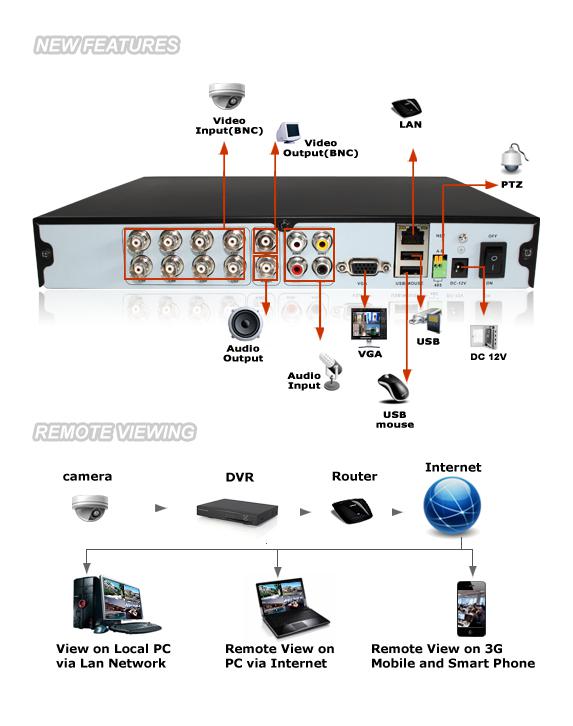
|