
If you've heard of Network Attached Storage - sometimes shortened to NAS - but aren't sure what it's all about, then read on for our quick guide to the basics...
What is Network Attached Storage (NAS)?
We all know we can connect a USB External Hard Drive to our computer and immediately to create additional storage for data or backup, but when it comes to efficient data management, there is perhaps a better way… to use Network Attached Storage or NAS for short
Why Choose Network Attached Storage (NAS)?
External Hard Drives are a great way to quickly and conveniently create additional storage via a simple USB connection to your computer. However such devices are often restricted to use at the specific computer to which they’re connected and by the specific person using that computer. All good and well, but what if you need to share the content and files?
The answer lies in Network Attached Storage. Instead of connecting directly to an individual desktop or laptop computer, a NAS server connects to your wireless router. This effectively allows multiple users from multiple computers to access and share the content and files stored on it. Just one copy of your files, in one accessible place!
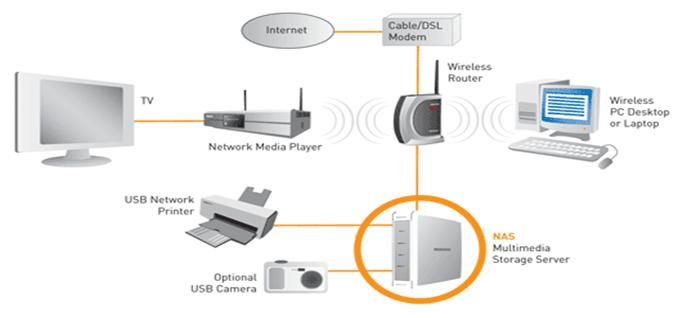
The Possibilities are Endless with Network Attached Storage (NAS)
With a NAS solution, you can quickly and simply store and share your music, videos, images and other files in one convenient location. What’s more, you can also stream digital media to any DLNA™ CERTIFIED multimedia device located anywhere in your home – wirelessly!
We've got a wide range of NAS solutions to meet all your needs.
|